

If you don't want to buy a scanner, Kodak Pro PhotoCD scans are excellent. With any scanner, it will take considerable experimentation to learn how to make optimum scans for any film. This fact must not be overlooked.Software: My choice for a digital darkroom program is the standard one, Adobe Photoshop. Once the image is scanned into Photoshop, it consists of a bed of pixels. If the resulting image is an '8-bit' image, each pixel will be one of 256 shades of gray. A "12-bit" image would have pixels with 4,096 possible shades of gray. These shades of gray, of course, make up the tones in the image. If the pixels are small enough, then the image appears to be continuous. The printer cannot generally make use of 4,096 shades of gray, but having this much information in the file while working with the image until it's ready for printing helps to keep the image from being degraded as it is manipulated in Photoshop.In Photoshop it is possible to perform all sorts of operations on the image, such as sharpening, darkening, lightening, changing the contrast, changing the tonal distributions, and so forth. In practice, I generally select a single region of the image, such as the sky, and work on it separately, until I get it the way I want it. Then, I work on other parts of the image, until the entire image is optimized. For doing this type of work, Photoshop's "Adjustment Layers" permits you to make an adjustment to a selected region of the image, and to make subtle modifications to this region at any future time in the development of the image, without producing image degradation. Conclusion The use of the digital computer in producing black-and-white photographic prints is desirable, both because it opens up the creative process and also because the results can be stunning. There are no chemicals to mix and discard. The prints rival conventional darkroom prints. However, they're not the same as darkroom prints, nor are they a replacement. They stand on their own merit. The digital process gives you the freedom to quickly evaluate an image, to make changes, and then re-evaluate. Such explorations in a darkroom would be far more time-consuming. Further, you can make tonal adjustments and do retouching with an ease only dreamed about in the darkroom. I have found that the artistic quality of my work has been enhanced by using this printing method, and that my print output rate has increased. (Ron Harris is a Louisiana-based black-and-white photographer.) email Ron
|
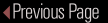
. . . . . . . . . . . . . . . . . .
| My thanks to Kokleong of DigitalDarkroom@Singapore for his superb web design of my portfolio article. |